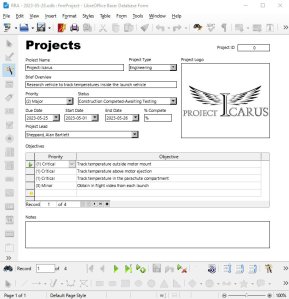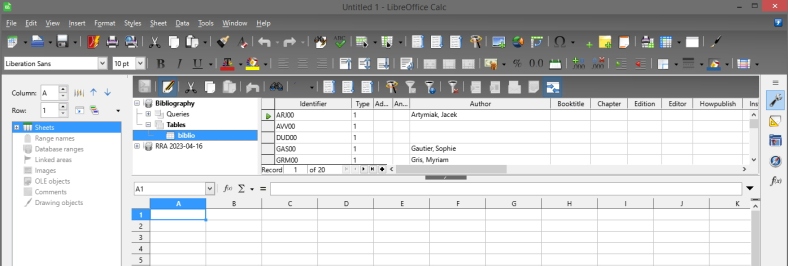We are pleased to announce the release of the Rocketry Research Assistant Database Project, Version 0.1.0. This database is created using LibreOffice Base and the embedded HyperSQL database engine.
 This release starts building the foundation of this database. It includes three basic forms (Projects, Team Members and Tasks) and the foundational tables. Included in the SourceForge download is a copy of TR-11 “Introduction to Database Design” and the accompanying Project Manual, “Creating the Rocketry Research Assistant-Part 1”. The Project Manual takes you step-by-step through the design and creation of the database. The Project Manual has a number of screen shots and a detailed appendix.
This release starts building the foundation of this database. It includes three basic forms (Projects, Team Members and Tasks) and the foundational tables. Included in the SourceForge download is a copy of TR-11 “Introduction to Database Design” and the accompanying Project Manual, “Creating the Rocketry Research Assistant-Part 1”. The Project Manual takes you step-by-step through the design and creation of the database. The Project Manual has a number of screen shots and a detailed appendix.
 Every research project will collect a multitude of data. Some of that data will be on the performance of the launch vehicle, some may be on the sensor readings in the payload, and some will be on the development of the research project itself. This database project is designed to get you started in understanding, designing and creating databases. To make you aware of how databases work. To help you understand how they can be helpful in your research projects. To let you know that you can develop basic database programs and skills that can be immensely beneficial to you and your team.
Every research project will collect a multitude of data. Some of that data will be on the performance of the launch vehicle, some may be on the sensor readings in the payload, and some will be on the development of the research project itself. This database project is designed to get you started in understanding, designing and creating databases. To make you aware of how databases work. To help you understand how they can be helpful in your research projects. To let you know that you can develop basic database programs and skills that can be immensely beneficial to you and your team.
 The initial release of the project can be downloaded from our SourceForge repository at https://sourceforge.net/projects/rocketry-research-assistant. The Zip file includes the database, the Project Manual and TR-11 “Introduction to Database Design”. You will need to download LibreOffice (https://www.libreoffice.org) to allow you to design, create and run this database.
The initial release of the project can be downloaded from our SourceForge repository at https://sourceforge.net/projects/rocketry-research-assistant. The Zip file includes the database, the Project Manual and TR-11 “Introduction to Database Design”. You will need to download LibreOffice (https://www.libreoffice.org) to allow you to design, create and run this database.
Creating an Educational Project
When developing an open source database program it is typically developed in sections and then released to the public. This is the process we used during the development of Flight Logs. This time we decided to do something different. We wanted the development of the Rocketry Research Assistant to be used not just as a database, but as an educational project as well. This would allow us to not just provide a new database that students and rocketeers can use, but also show how the database was developed. The result is the creation of a Project Manual to accompany the development of the RRA.
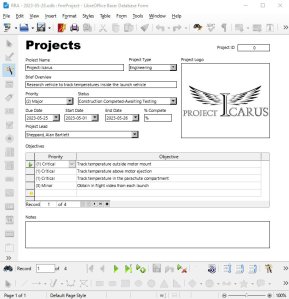 The database project created here is intended to be the foundation of your future database projects. By creating this project you will learn the basics of database creation. The next steps are up to you. Do you want to expand the project with additional forms, tables and reports (we will discuss this in more detail during the review process at the end of the manual)? Do you want to create a new database that helps with the project you are currently working on? You might want to look at how to share the database among other team members by taking the database and splitting it into a front end and back end.
The database project created here is intended to be the foundation of your future database projects. By creating this project you will learn the basics of database creation. The next steps are up to you. Do you want to expand the project with additional forms, tables and reports (we will discuss this in more detail during the review process at the end of the manual)? Do you want to create a new database that helps with the project you are currently working on? You might want to look at how to share the database among other team members by taking the database and splitting it into a front end and back end.
There is also the option of incorporating the spreadsheet program Calc into the project to crunch numbers from a data collection research project. Or include it in the word processor Write to help create your research project reports.
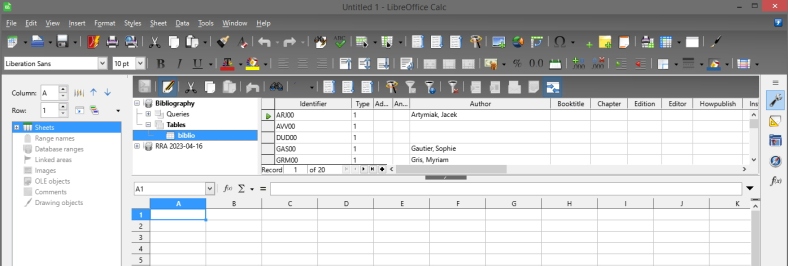
Development Issues with Microsoft Access
Our previous database development efforts had revolved around Microsoft Access. The Flight Logs database was developed using Microsoft Access 2010. It used the Access runtime module to allow anyone to run it on their Windows computer without having to install Access on their computer. We recently several issues with continuing to develop the software using Microsoft Access in a previous post.
It is very discouraging to invest the amount of time in developing a program such as Flight Logs and see a warning banner indicating it is “security risk.” Such “warnings” can give the impression the other items I provide through the web site are also a security risk. When we combined the limitation of Access being Windows only along with the updates by Microsoft to restrict the use of Access (and Access 2010 in particular), it was decided that we would begin to transition to another database management system.
Transition to LibreOffice Base and HyperSQL Database
 LibreOffice Base helps us address the issues that have been identified with Access and the Windows operating system updates. LibreOffice is able to run not just on Windows (Version 7 or greater) but Mac OS, and Linux. There are unofficial version that run on Android, iOS, Chrome, FreeBSD, OpenBSD, NetBSD, Haiku and Solaris. It is also available on a number of platforms including x86-64, IA-32, ARMel, ARMhf, ARM64, MIPS, MIPSel, PowerPC, ppc64le, S390x, and VLIW (a version of LibreOffice runs on my Raspberry Pi 400). This extremely wide variety of systems and platforms makes LibreOffice a very flexible and wide ranging program, and makes Base available to a wider audience of users. It is also free and open source, so there is no need to purchase a license to use the software.
LibreOffice Base helps us address the issues that have been identified with Access and the Windows operating system updates. LibreOffice is able to run not just on Windows (Version 7 or greater) but Mac OS, and Linux. There are unofficial version that run on Android, iOS, Chrome, FreeBSD, OpenBSD, NetBSD, Haiku and Solaris. It is also available on a number of platforms including x86-64, IA-32, ARMel, ARMhf, ARM64, MIPS, MIPSel, PowerPC, ppc64le, S390x, and VLIW (a version of LibreOffice runs on my Raspberry Pi 400). This extremely wide variety of systems and platforms makes LibreOffice a very flexible and wide ranging program, and makes Base available to a wider audience of users. It is also free and open source, so there is no need to purchase a license to use the software.
 LibreOffice Base also has the ability to create a database project as a single file using the embedded HSQL database engine (it can also use the embedded Firebird database engine). For small teams, single users and others, this has the advantage of not requiring a full database server to be set up. If the user is working with a larger team or on a network, the LibreOffice Base project can be split into a front end and back end for use on a database server. Much like Access, it can be easily adapted to meet the needs of a wide range of users. All of this made the decision to transition to LibreOffice Base from Microsoft Access not only easy, but it really is an upgrade for the users who will be using the software.
LibreOffice Base also has the ability to create a database project as a single file using the embedded HSQL database engine (it can also use the embedded Firebird database engine). For small teams, single users and others, this has the advantage of not requiring a full database server to be set up. If the user is working with a larger team or on a network, the LibreOffice Base project can be split into a front end and back end for use on a database server. Much like Access, it can be easily adapted to meet the needs of a wide range of users. All of this made the decision to transition to LibreOffice Base from Microsoft Access not only easy, but it really is an upgrade for the users who will be using the software.
Having resolved to transition to a new database engine, the next question was to decide if we wanted to recreate the Flight Logs program in Base, or should we start a new database program. We decided that given the educational direction of the AAEN that it would be better to start development of a new database called the “Rocketry Research Assistant.” This database will have an initial focus on tracking research project teams for various projects. Later it will be expanded to cover other areas involved in research projects. You will no doubt be able to see where certain parts of Flight Logs will be incorporated into future releases of the Rocketry Research Assistant.
We hope that you agree that this transition to LibreOffice allows us to meet so many more objectives than could ever be obtained had we continued to use Microsoft Access. We also hope that you agree with our decision to use this database development project as an educational project in itself. Finally, we hope that you agree with these decisions and will join us as we begin this new series of database development projects.