This post is to provide a quick update on the status of the Flight Logs software. I am afraid the news is not encouraging. You may have noticed that updates to the software has basically stopped. Let me explain what has happened.
Back on August 8, 2022, Microsoft announced that Windows updates would block VBA macros that originate from the Internet (https://learn.microsoft.com/en-gb/DeployOffice/security/internet-macros-blocked). Further, a banner would be displayed indicating that there is a security risk involved in running the software.

 Then on January 17, 2023, Microsoft announced that an upcoming Windows update will scan user’s computers to “identify the number of users who are running out-of-support (or soon to be out-of-support) versions of Office, including Office 2013, Office 2010, and Office 2007.” (https://support.microsoft.com/en-us/topic/january-17-2023-update-for-office-2013-office-2010-and-office-2007-kb5021751-f4a23c1d-4d1f-44ba-a43a-7a5528afb4ea).
Then on January 17, 2023, Microsoft announced that an upcoming Windows update will scan user’s computers to “identify the number of users who are running out-of-support (or soon to be out-of-support) versions of Office, including Office 2013, Office 2010, and Office 2007.” (https://support.microsoft.com/en-us/topic/january-17-2023-update-for-office-2013-office-2010-and-office-2007-kb5021751-f4a23c1d-4d1f-44ba-a43a-7a5528afb4ea).
Flight Logs is developed using Microsoft Access 2010. It uses VBA to provide the underlying code, as well as several macros. It uses a “runtime” file that allows anyone to run the software even if they do not have Access installed on their system.
Given that Microsoft is already blocking software that uses VBA/macros and putting up scary banners, along with the recent news of their plan to scan for old versions of the software, I firmly believe that Microsoft will soon have barriers in place to stop the software from running.
Right now I am in a “holding pattern” to see the fallout from these recent Microsoft updates, but I am not optimistic. It is very discouraging to invest the amount of time in developing a program such as Flight Logs and see a warning banner indicating it is “security risk.” Such “warnings” can give the impression the other items I provide through the web site are also a security risk.
For now we have the latest release of the software still available on SourceForge. So far I haven’t seen a decrease in the number of downloads so that is encouraging. However, if Microsoft continues down its current course, I will likely remove Flight Logs from SourceForge.
Lastly, I want to thank the folks that have supported the Journal in general and the Flight Logs software in particular.





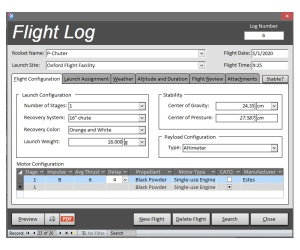



 Bill Cook is a rocketeer out of Huntsville Alabama and writes a blog called the “
Bill Cook is a rocketeer out of Huntsville Alabama and writes a blog called the “ Once we read about this issue we knew that it was something we wanted to address in the Flight Logs data software. In Version 0.7.4 a new checkbox(Adjust altimeter measurements to compensate for actual air temperature) was added into the Program and Data Preferences screen (highlighted in red). When this box is checked it will adjust your altimeter readings based on the actual air temperature readings at the time of the launch. This assumes that you have entered the temperature at the time of the flight. If the temperature is not entered, no adjustment is possible.
Once we read about this issue we knew that it was something we wanted to address in the Flight Logs data software. In Version 0.7.4 a new checkbox(Adjust altimeter measurements to compensate for actual air temperature) was added into the Program and Data Preferences screen (highlighted in red). When this box is checked it will adjust your altimeter readings based on the actual air temperature readings at the time of the launch. This assumes that you have entered the temperature at the time of the flight. If the temperature is not entered, no adjustment is possible.