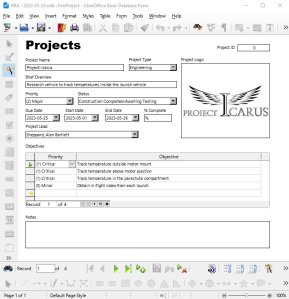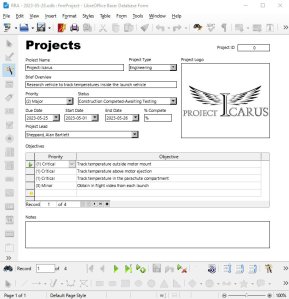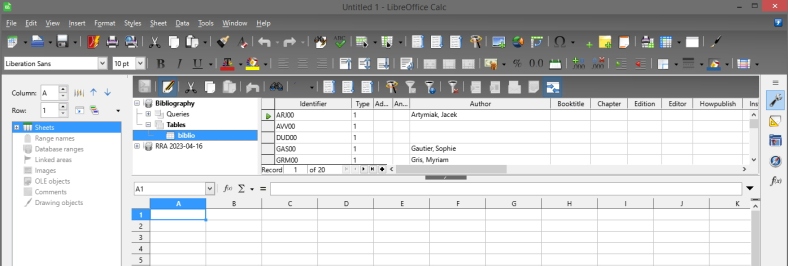As with most research projects you start by sitting down and figuring out exactly what you want the project to do. What is the end goal or primary objective? What tasks need to be performed successfully for the project to be completed?
The Olympus Project is an engineering project, much like Project: Icarus. Where Project: Icarus was designed to test the temperatures inside a model rocket, the Olympus Project is being designed to test electronic payload attachments along with the Arduino Primary Avionics Module (A-PAM). In this case, we are going to be testing two specific sensors; a pressure sensor to detect altitude and an Inertial Measurement Unit (IMU) to test things like g-forces and rocket spin rates.
There are several ways to track this. You can keep a written notebook and write down your ideas, the tasks that need to be accomplished, etc. You could also keep the same information on your computer. You might use a spreadsheet or document to keep track of things. Another option would be to use a Project Management program (some which are quite involved and can be expensive). We have one other option and that is the use of our own Rocketry Research Assistant (RRA). With this project, we will be using a combination of these options.
The Rocketry Research Assistant
We will start this project by using the RRA. At the time of this writing the first version (0.1) has been released and it is limited in scope and function (It can be downloaded from SourceForge at https://sourceforge.net/projects/rocketry-research-assistant). However, by using the software now in a real life project we can test it to see how well the software works even at this early stage. It will help us find issues with the software or areas where the software feels clunky. It will also provide us with ideas on how we can improve the software.
Because the RRA is limited, we will keep track of the project by going old school. Instead of a computer we will keep our notes in two separate spiral notebooks. One notebook will be used to track the construction of the rocket. A second notebook will be used to track the progress on the electronic payload (We will also be keeping a third notebook that is tracking the development of the RRA). Lessons learned from this project will be used to improve future projects and the RRA software.
Getting Setup
 Before we can use the RRA to track our Olympus project, we need to do some preliminary setup. The first thing is to input at least one member in the Project Members form. This needs to be done so that an individual can be assigned as a Project Lead on a project, as well as being assigned to the various tasks that need to be accomplished.
Before we can use the RRA to track our Olympus project, we need to do some preliminary setup. The first thing is to input at least one member in the Project Members form. This needs to be done so that an individual can be assigned as a Project Lead on a project, as well as being assigned to the various tasks that need to be accomplished.
In my Project Member’s form I only have one name, as I am working on the project alone. This will likely be common for those who are working by themselves on projects. However, if you are working with a team on a project, all members of the team should be entered into the database. How much information you enter is up to you. As you can see in the screenshot above, only a few fields have been entered. Once the members have been entered, we can begin setting up our project.
Setting Up a Project
The next step is to set up our project in the Projects form. Start by opening up the Projects form in Base. Once it is open, we need to enter the name of our project, in this case “Project: Olympus”.
 Next is a drop-down box for the type of project. A number of options are available, including:
Next is a drop-down box for the type of project. A number of options are available, including:
- Avionics
- Database
- Engineering
- Ground Support
- Launch Vehicle
- Report
- Research Payload
For this project we have selected “Engineering”.
The next entry allows us to provide a simple overview or description of the project. For this project we entered, “Creating a payload model rocket that can test various electronic payloads.” The hope is that the Olympus project will be used as a test bed for various electronic sensors and, later, cameras. This is why we have labeled this an Engineering project. Its purpose is to test other systems.
The next series of entries deal with the progress of the project as well as important dates. This includes:
- Priority (1-4)
- Current status of the project
- The date the project is due to be completed
- The date the project started
- The date the project ended (this is not the same as due date. The end date may be the same as the due date, but may be sooner or later)
The final item in this section is the project lead. This is the person responsible for the management of the project.
Note: Future versions of the Rocketry Research Assistant will include the option to list all the members of the project team.
The middle section of the form allows you to enter a number of objectives. Here you can enter a description of the objective and it’s priority. For the Olympus Project we have included a number of objectives. Some of these include:
- Create an electronic payload that records acceleration
- Create an electronic payload that records altitude
- Create an electronic payload that records roll rate
- Create an electronic sensor payload package using the A-PAM
These types of objectives help us make decisions concerning the design and construction of the vehicle. By including the A-PAM device it lets us know the minimum diameter of the payload bay to accommodate the A-PAM. The objectives on acceleration, altitude and roll rate can help guide us in selecting the electronic sensors that we will need to use.
The bottom part of the form contains a Notes section. This can be used to capture any information about the project that is not collected elsewhere. You can see where we have entered the purchase of the Olympus payload model and are looking at a BMP180 to measure altitude and a MPU6050 to measure roll and acceleration.
This type of record keeping is important for any research or engineering project. It can help keep a project on track by clearly stating what are the objectives of the project and the date they have to be completed. It also identifies who has the overall responsibility for the project.
At this stage of the process the basic planning of the project is complete, the premise of the project is outlined, and the objectives of the project are written down. We can now move forward with the construction of the project.
 This completes our series on the Olympus Project. This was quite an involved project and resulted in a number of blog posts. Even with all of the posts in this series, we didn’t cover everything.
This completes our series on the Olympus Project. This was quite an involved project and resulted in a number of blog posts. Even with all of the posts in this series, we didn’t cover everything. We also cover how to create the 3D printed stand for the rocket, discuss the differences between the Scientific Method and the Engineering Process. We also provide an introduction to the purpose and use of engineering notebooks. As you can see, the project manual contains much more information than what we have provided in these blog posts (https://rocketryjournal.files.wordpress.com/2023/12/olympus-payload-v1.0.pdf).
We also cover how to create the 3D printed stand for the rocket, discuss the differences between the Scientific Method and the Engineering Process. We also provide an introduction to the purpose and use of engineering notebooks. As you can see, the project manual contains much more information than what we have provided in these blog posts (https://rocketryjournal.files.wordpress.com/2023/12/olympus-payload-v1.0.pdf). You can also view our YouTube page that contains videos covering all aspects of the building of the Olympus and the avionics package (https://www.youtube.com/@AustinAerospace/playlists).
You can also view our YouTube page that contains videos covering all aspects of the building of the Olympus and the avionics package (https://www.youtube.com/@AustinAerospace/playlists). You can download the full Arduino source code from our SourceForge page (https://sourceforge.net/projects/olympus-project/). Here you can find not only the code for the Olympus Project, but other projects such as Project Icarus, Flight Logs, Rocketry Research Assistant, Arduino Primary Avionics Module (A-PAM) and more (https://sourceforge.net/u/austinaerospace/profile/).
You can download the full Arduino source code from our SourceForge page (https://sourceforge.net/projects/olympus-project/). Here you can find not only the code for the Olympus Project, but other projects such as Project Icarus, Flight Logs, Rocketry Research Assistant, Arduino Primary Avionics Module (A-PAM) and more (https://sourceforge.net/u/austinaerospace/profile/).